Text Editing Suite ONLYOFFICE Packs a Punch with Enhanced PDF Editing Features
ONLYOFFICE, a popular open-source alternative to Microsoft Office, recently unveiled version 8. 1 of its document editing suite, bringing a wave of improvements, most notably a significantly enhanced PDF editor. This update caters to users who heavily rely on PDFs, empowering them with a wider range of editing and annotation capabilities.
Previously, ONLYOFFICE offered basic PDF functionalities. However, version 8. 1 elevates the suite to a more competitive level. Users can now directly edit text within PDFs, eliminating the need for cumbersome workarounds like exporting to a different format for modifications. Additionally, the update empowers users to add, rotate, and delete pages within PDFs, granting them greater control over document structure.
For users who frequently collaborate on documents, version 8. 1 streamlines the process further. The enhanced PDF editor allows for the seamless insertion and modification of various objects within PDFs. This includes tables, shapes, text boxes, images, and even hyperlinks. This newfound flexibility fosters a more dynamic collaborative environment, enabling team members to contribute richer content and streamline information sharing.
Beyond basic editing, version 8. 1 introduces a refined annotation mode within the PDF editor. A new mini-toolbar appears upon initiating annotation, offering a quick and convenient way to add comments and callouts. The update also streamlines comment management, allowing users to effortlessly remove comments through the context menu.
Form creation, a crucial aspect of many workflows, receives a significant boost in version 8. 1. ONLYOFFICE ditches the previous DOCXF format for forms, transitioning to a more user-friendly PDF format. This simplifies the form creation process, making it more intuitive and efficient.
The upgrade extends beyond the realm of PDF editing. Version 8. 1 ushers in a wave of improvements across the entire suite. Notably, the update introduces a Slide Master feature within the presentation editor, enabling users to create consistent and visually appealing presentations with minimal effort. Additionally, the update boasts enhanced support for right-to-left (RTL) languages, ensuring a smoother user experience for individuals working with these languages.
With the release of version 8. 1, ONLYOFFICE demonstrates its commitment to continuous improvement. The suite remains a compelling option for users seeking a feature-rich, open-source alternative to established document editing solutions. The enhanced PDF editing capabilities in particular position ONLYOFFICE as a more viable contender for users with significant PDF editing needs.

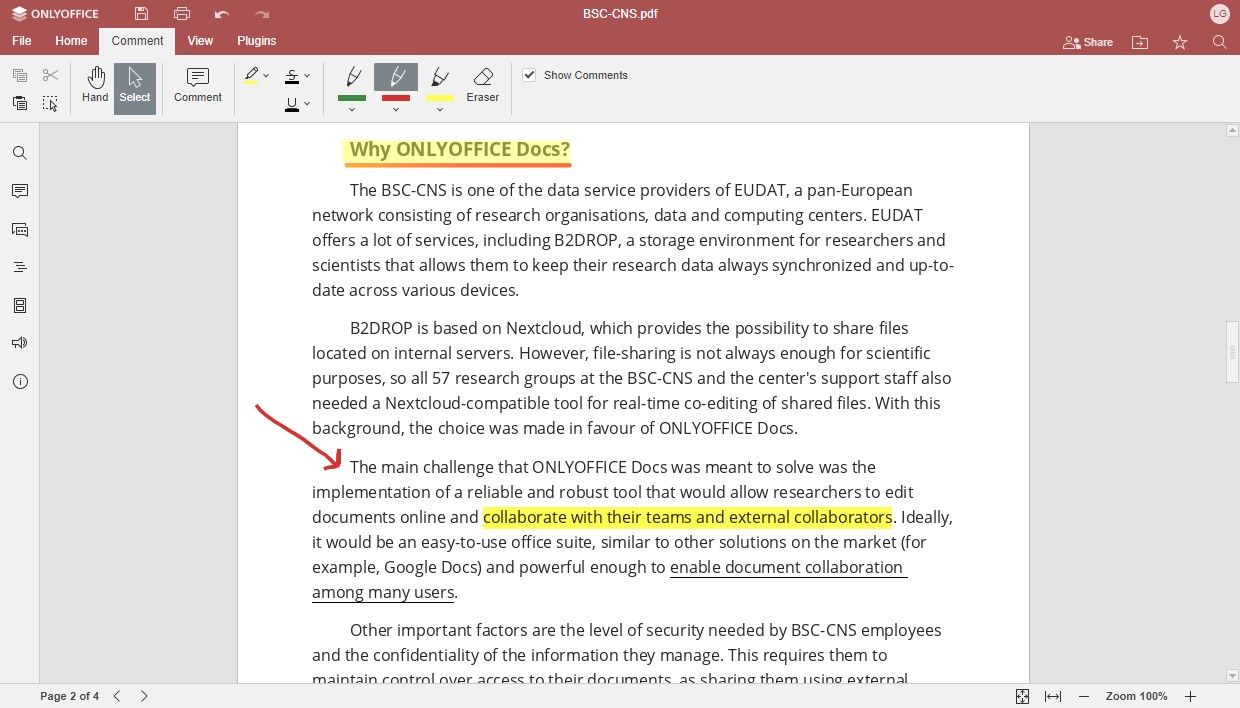
Join the conversation